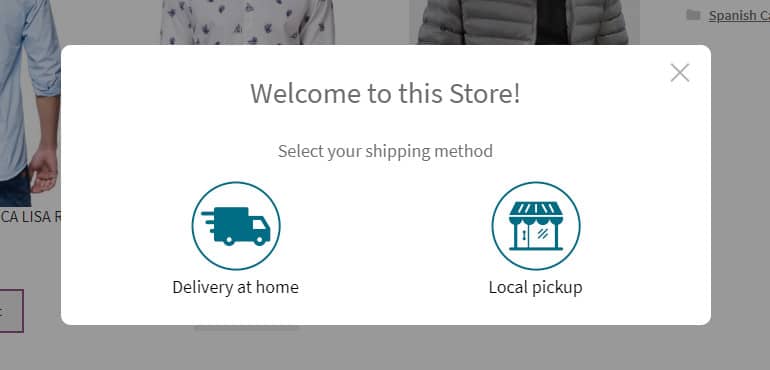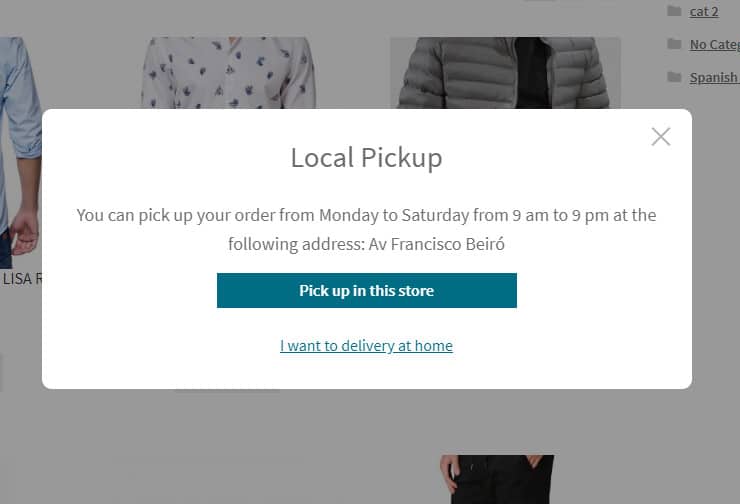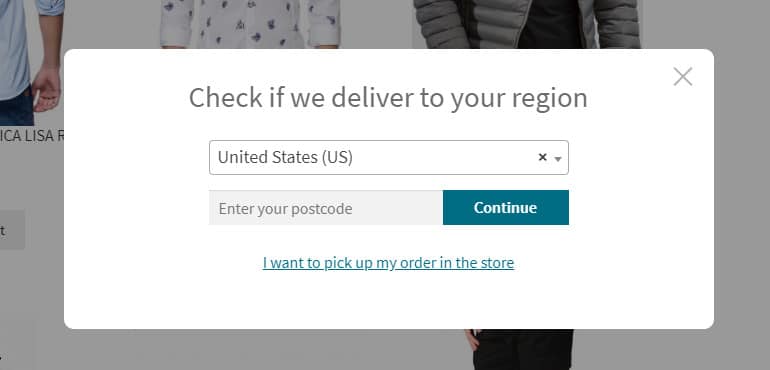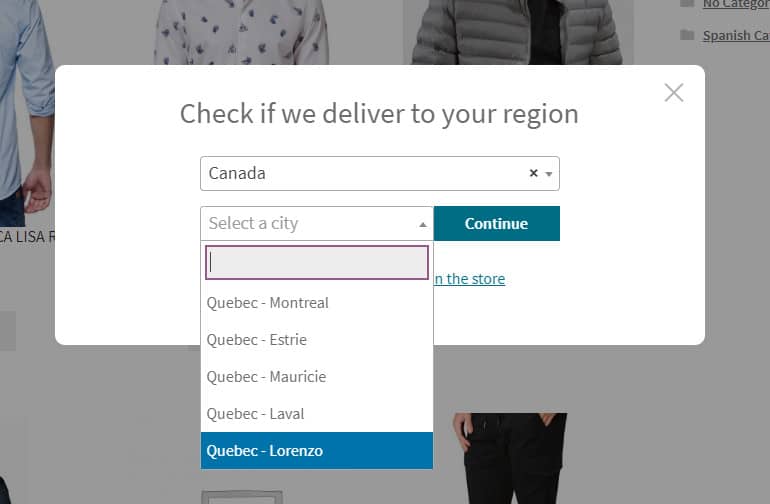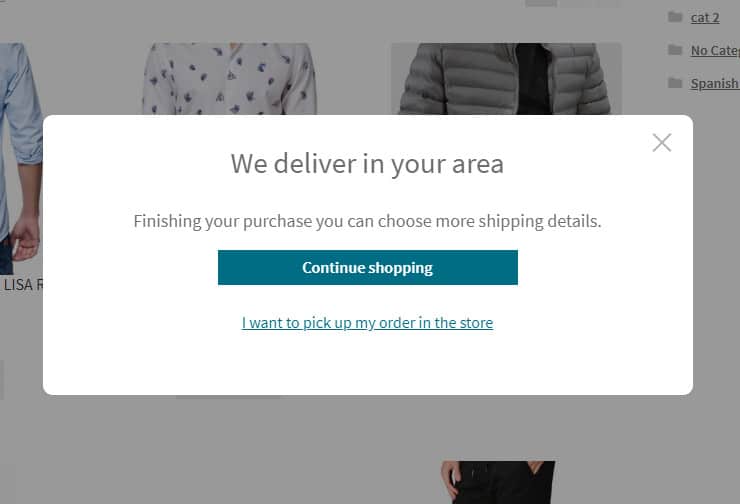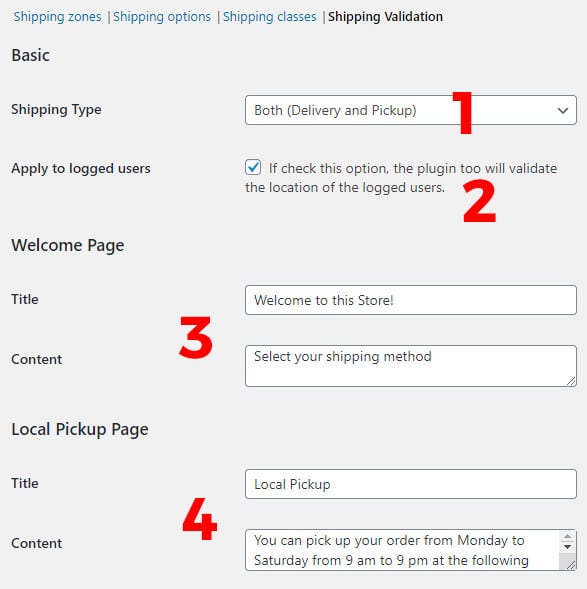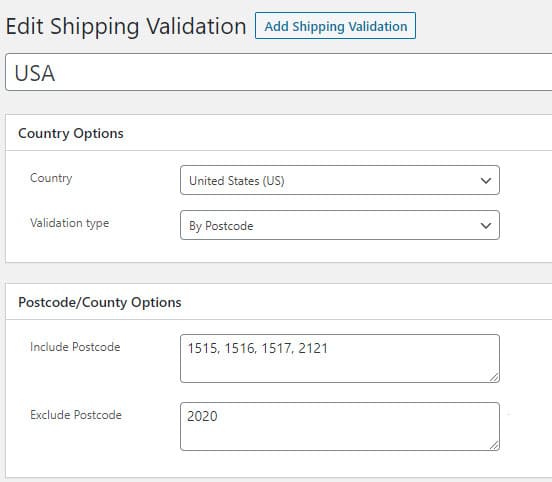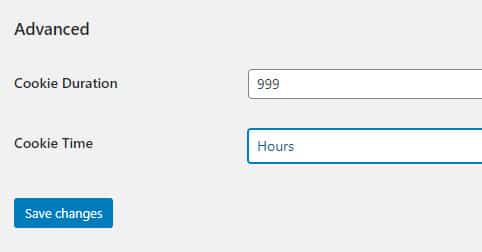Woocommerce check Postcode/City for Shipping is a plugin allow verify if the store delivers the orders to the customer location to continues shopping.
Table of Contents
Requirements
- Woocommerce
- PHP 5.6 or better
How does it work?
When the customer clicks on the “add to cart” button, it will show a popup with your shipping methods available (Delivery to home and/or Local Pickup).
Local Pickup option
If you click on the Local Pickup icon, it will show information about the store, like the address and the schedule. All this can be modified from the settings section.
Delivery at home option
If you click on the delivery at home icon, it will ask the customer information about his location. Here there are 2 options: 1) by postcode and 2) by city.
1. By Postcode
2. By City
Location validation
If the customer chooses a valid postcode that is inside of the store delivery area or if choose a city available, so it will show a message success and a button to continue shopping.
Settings Page
Go to: Woocommerce > Settings > Shipping tab >Shipping validation link
- Shipping type: you can choose between 1) Delivery at home, 2) Local Pickup and 3) Both
- Apply to logged users: if checked the option, the popup will appear too to the logged users.
- Welcome Page: it is the content of the Welcome section on the popup
- Local Pickup Page: it is the content to local pickup, here you can put the address of the store and the schedule.
Add shipping validations
Go to: Woocommerce > Shipping validations
You can add validations to all the countries that the store do delivery
Cookie time
A cookie is created if the customer accepts his location. Besides, you can modify the time type and the duration on the settings page.
Help Links
How install a plugin? How activate/deactivate a license? How migrate the license to another domain?