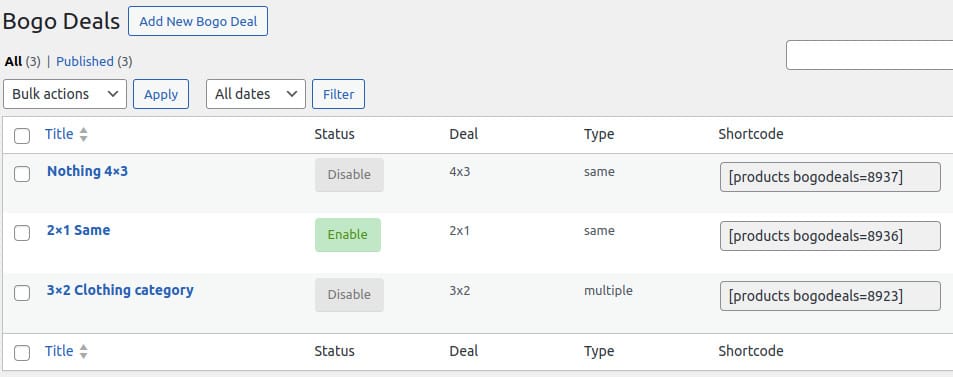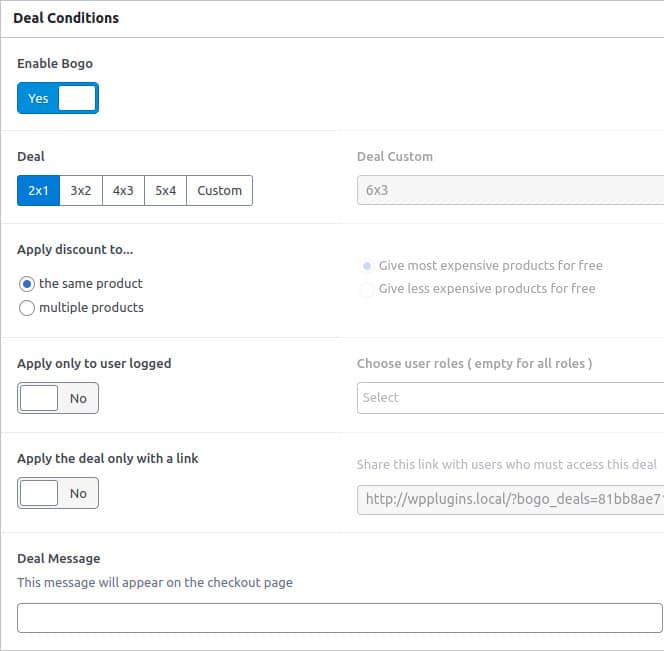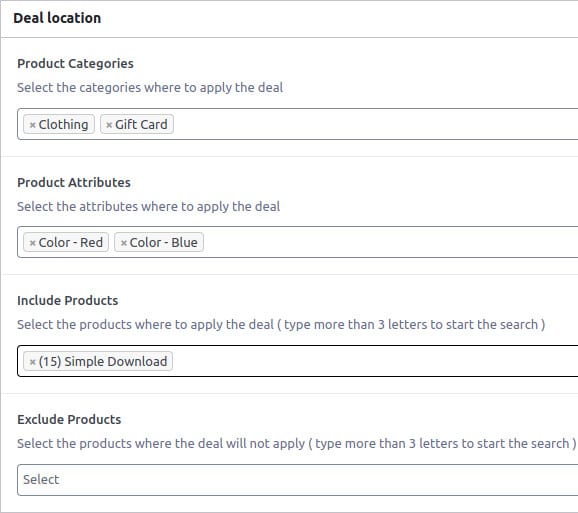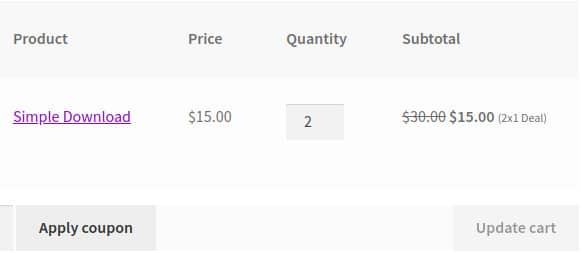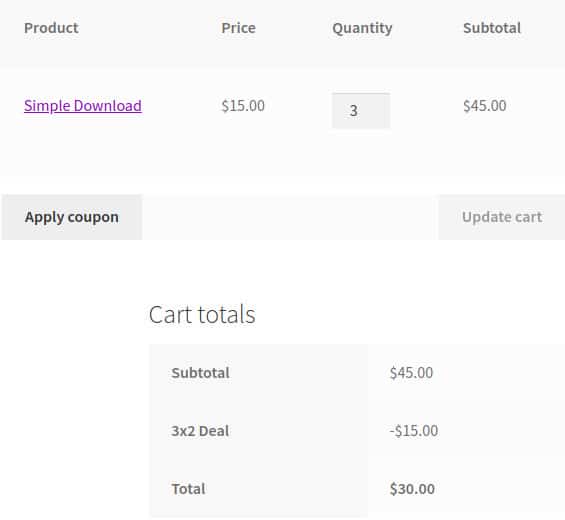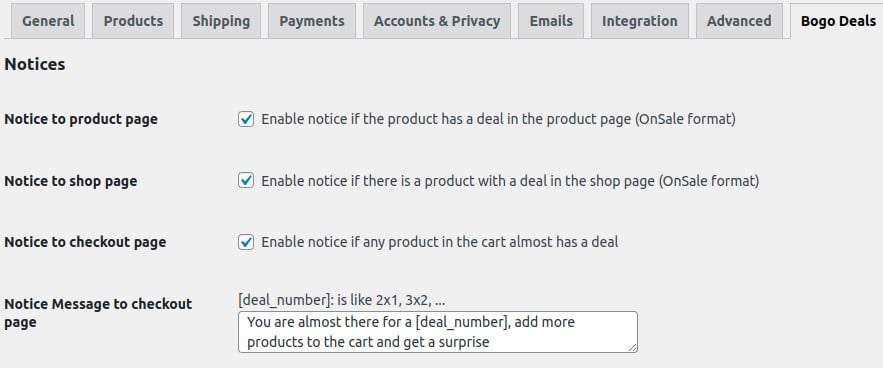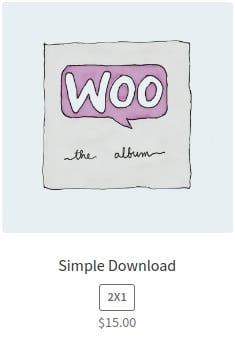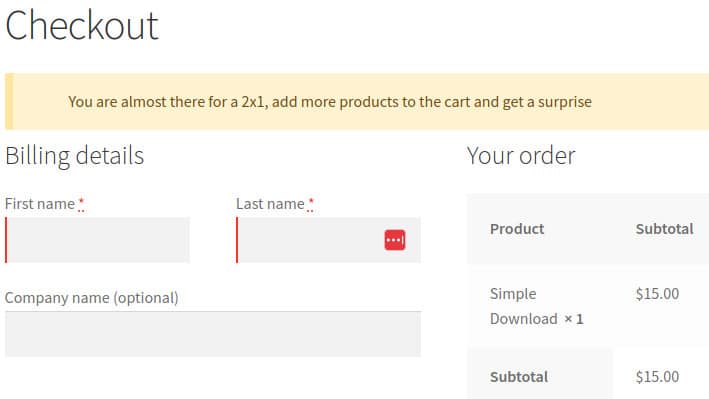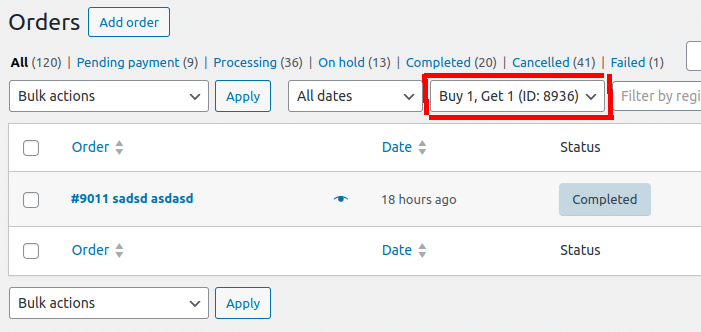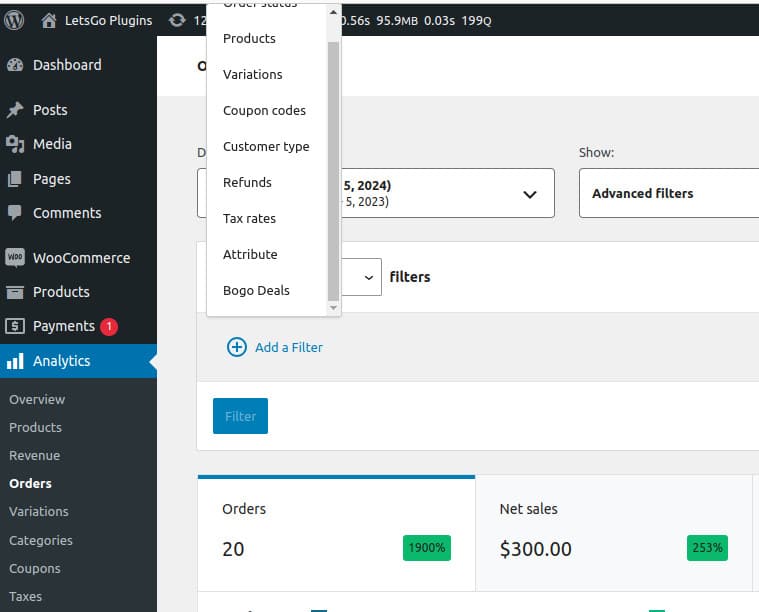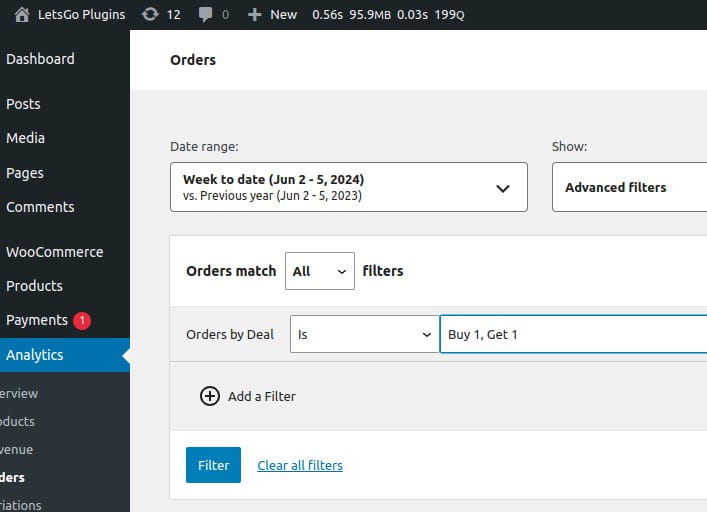WooCommerce Bogo Deals is a plugin to apply discounts to your products based on the buy one, get one concept. You can make different combinations like 2×1, 3×2, 5.4, and others.
Bogo deal List
Click on the submenu called “Bogo Deals” within the WooCommerce menu on the sidebar of the WP Admin.
You can see the Bogo deal list with the different meta values. Here you can see if the deal is enabled, the priority, and the deal ( 2×1, 3×2, etc )
Create a new Bogo deal.
Enable Bogo. If you don’t want to use the deal, you can disable it with a click and, in the future return to enable it.
Deal. Is the offer, if you choose 2×1, the user takes 2 products and pays only 1.
Deal Custom. If you choose the custom option, you can write the new deal.
Apply discount to. Is the discount type, you can apply the discount to the same product or multiple products using another group like category or attribute.
If you choose the “multiple” option you can give the customer the product more expensive or the less.
Apply to the user logged. You can do that this deal only applies to registered users. Besides you can specify the WP roles.
Apply only with a link. If you share that link, it will create a cookie for each user that enters to the store and he will have the deal.
Deal Message. Is the message that will appear on the item cart.
Deal Location
When you create a deal, you can decide where the deal will be applied.
Remember that those options use the AND operator.
Bogo Deal the “same” type
If you use the same type in Bogo Deal, it will apply the deal in each product using the quantity, it can see better on the cart page.
The discount will appear in the subtotal item cart section, with the price crossed out and next to it, the discounted price.
Bogo Deal the “Multiple” type.
If you use the multiple type in Bogo Deal, it will go through the entire cart accumulating quantities to see if it meets the deal.
The discount will appear in the totals section.
Notices
You can enable the notices in the plugin settings, by default only the product page is enabled. Click in WooCommerce > Settings > Bogo Deals Tab > General section.
Notice on the product page
Notice on the shop page
Notice on the checkout page
Shortcode
You can reuse the WooCommerce product shortcode to display all the products with a specific deal. In the Bogo deal list in the admin you can see those shortcodes:
This shortcode belongs to the WooCommerce product shortcode and here are the available params: https://woocommerce.com/document/woocommerce-shortcodes/products/
We have added an extra param called bogodeals where you must put the BogoDealID. Here is an example:
This shortcode uses paginate and limit params that belong to WooCommerce and uses bogodeals param from our plugin.
Order Admin List
You can filter the orders with some Bogo Deal, only you must choose the option.
Analytics
You can generate reports using the filters advanced in the order analytics. First, you must choose the BogoDeal filters, here an example:
In this dropdown, click on the Bogo Deals options and selected some deal.
It’s all. The order report will appear to using this filter. You can use multiple Bogo deal options
FAQ
Yes!, it works with taxes
No, I’m sorry. For the moment it doesn’t work in cart block or checkout block
Help Links
How install a plugin? How activate/deactivate a license? How migrate the license to another domain?