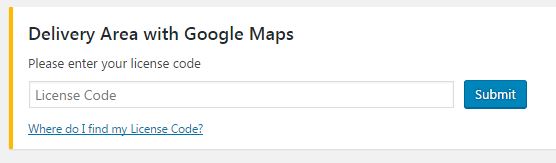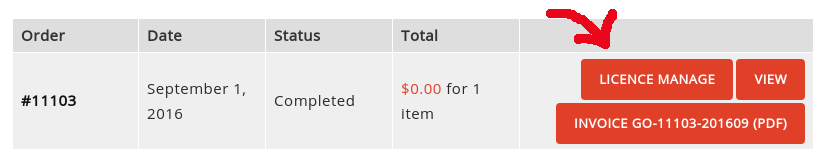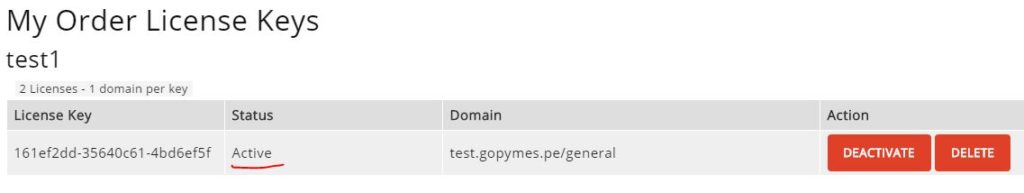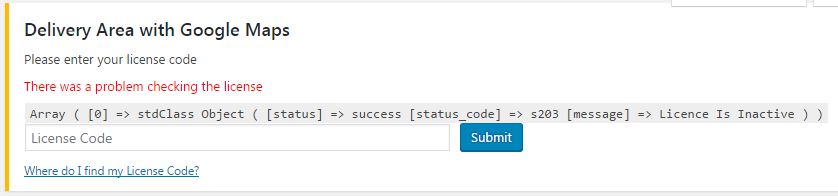This license code is necessary for the performance of the plugin. If you want to activate or deactivate the license first you must have the license code, (please read “Where do I find my license code?“), after you must read the following steps.
1. Activate the license code
When you activate some of our plugins in WordPress, it will show a box on your dashboard. In this box, you must put the license code y activate it.
Verify if the license code is active
You can verify if the license code is active looking at the status of the license in the panel admin in the Let’s Go Dev Website.
Go to https://www.letsgodev.com/my-account/ put your username and password. Click in “Orders”.
2. Deactivate the license code
Go to https://www.letsgodev.com/my-account/ put your username and password. Click in “Orders”.
Click on “Licence Manage“.
Click in “Deactivate“. So the license can be used in another domain if you want.
On the website will appear the message of error because the license is no longer assigned to this domain.
Documentation
If you have one of our plugins and need to customize it, click here to see its documentation.